Changing permalinks or any other string in a database can be a hassle especially if you don’t know MySql commands. When working with WordPress you’ll soon run into this situation where you need to change a string across the entire database whether you’re changing permalinks when launching or migrating a site or just doing a find and replace on the entire database.
Luckily I came across this tool called Database Search and Replace Script in PHP
Installation & Use
To use the script, download the zip file from Database Search and Replace Script in PHP, extract the folder called search-replace-db-master, renaming it to something of your choosing, upload it to your web sites root directory, then navigate to that folder in your browser (domainname.com/your-secret-search-replace-folder). The script will automatically attempt to find and populate the database fields but make sure to double check that the information is correct.
The root WordPress structure would looks like this.
/your-secret-search-replace-folder
/wp-admin
/wp-content
/wp-includes
Navigating to the following url (domainname.com/your-secret-search-replace-folder) using your browser will bring up the following page.
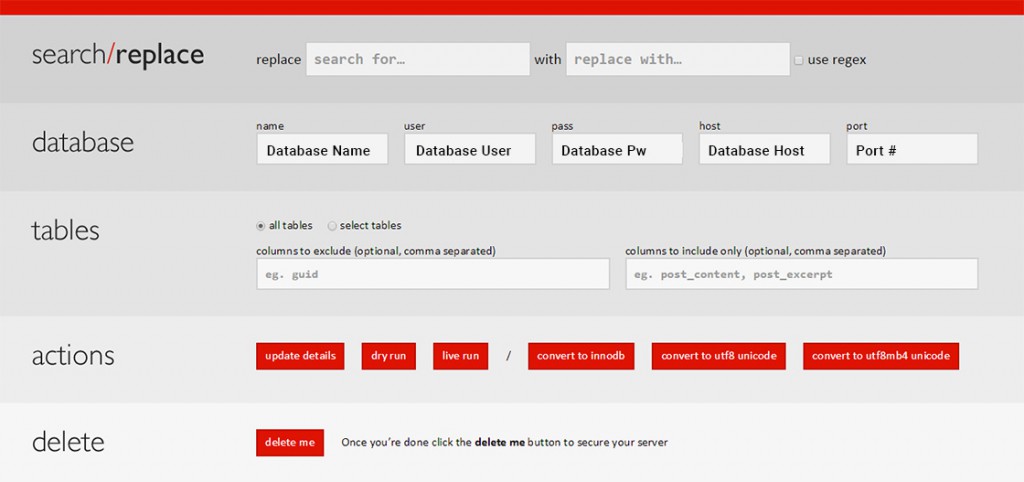
- Fill in the field you want search for then fill in the field you want to replace with
- Database: Make sure the database field information is correct.
- Tables: Select Which tables you want to include
- Actions: Click dry run to run a scan first to see how many instances of your field will be replaced ( Will not change fields only runs a search )
After dry run is clicked it will go search through the database tables and look for the instance you defined in the search for field.
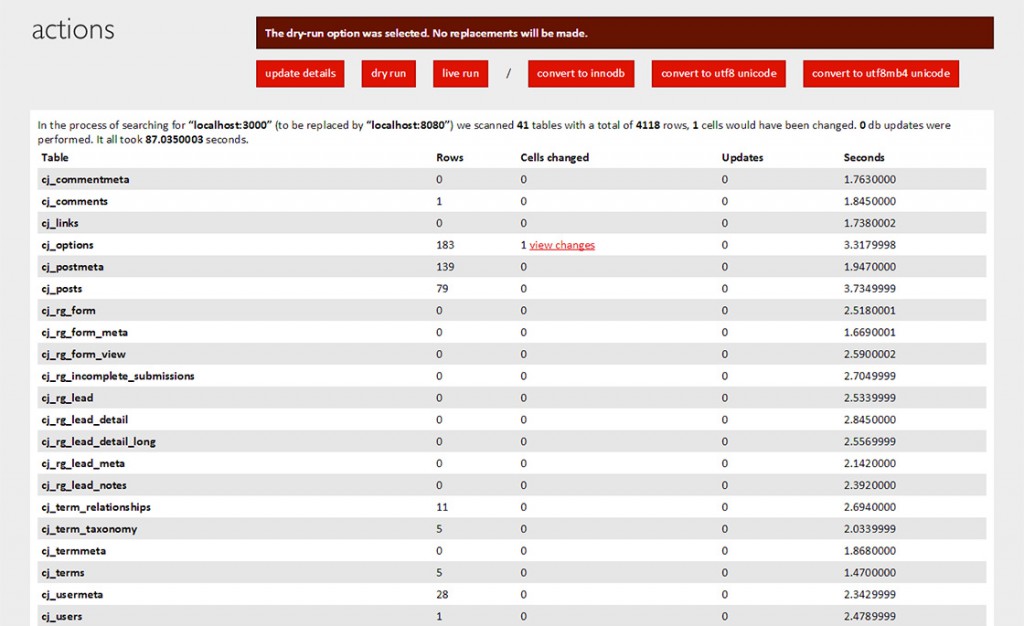
If you’re satisfied with the dry run then go ahead and click live run ( This will execute find/replace and change all the fields ).
*** Very Important *** After you’re done making your find/replace changes make sure to delete the folder ( /your-secret-search-replace-folder ) from your root directory.