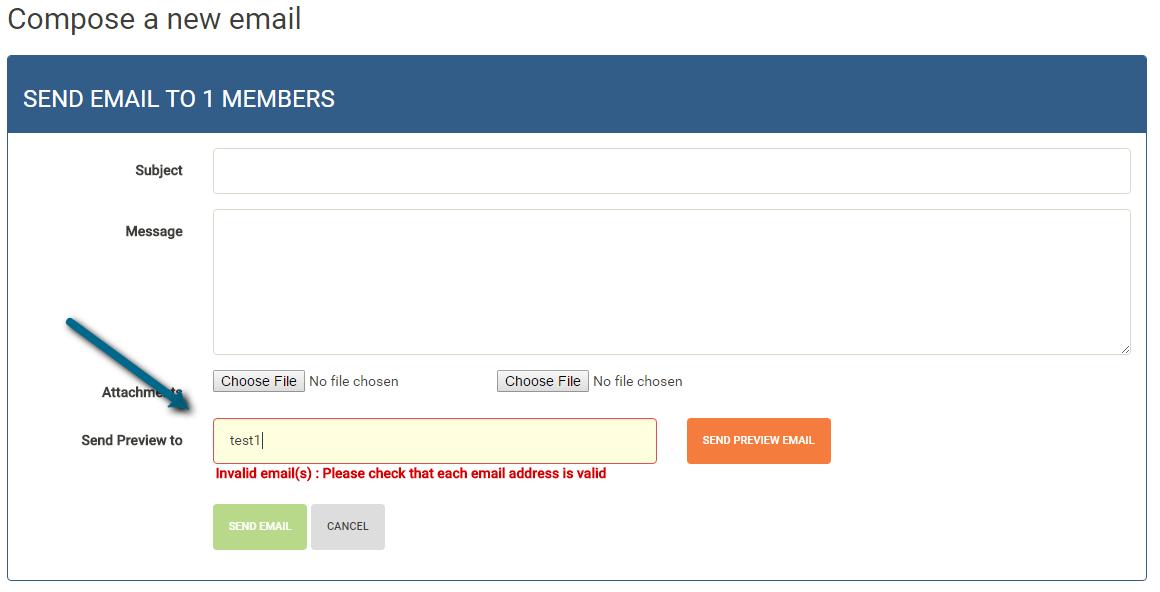API Employment Tax Careers examples / instructions
Get all jobs
https://api.employmenttax.com/jobs/{APIKey}
https://api.employmenttax.com/jobs/e49f639223e8407583f95d1dd8867de0
Return:
{
"GUID": "64406b3e-3e5c-4da1-a543-856fe6d4a72d",
"Title": "Dietary Supervisor",
"FacilityTitle": "Liberty Terrace H & R",
"PostDate": "2014-04-10T10:03:33.247",
"ExpiredDate": "2014-05-10T10:03:33.247",
"FacilityState": "MO",
"FacilityCode": "S290C",
"FacilityCodeID": 57009
}, (more............)
-----------------------------------------------------------------------
Get jobs by facility (filter by facility)
https://api.employmenttax.com/jobs/{APIKey}/{FacilityCodeID}
https://api.employmenttax.com/jobs/e49f639223e8407583f95d1dd8867de0/57009
RETURN:
{
"GUID": "979cb022-a109-4e28-aa95-fb6580892739",
"Title": "Dietary Cook",
"FacilityTitle": "Liberty Terrace H & R",
"PostDate": "2014-04-10T10:03:21.513",
"ExpiredDate": "2014-05-10T10:03:21.513",
"FacilityState": "MO",
"FacilityCode": "S290C",
"FacilityCodeID": 57009
}, (more..........)
-----------------------------------------------------------------------
Get single job detail by Job Guid
https://api.employmenttax.com/jobs/{APIKey}/{FacilityCodeID}/{GUID}
https://api.employmenttax.com/jobs/e49f639223e8407583f95d1dd8867de0/57009/979cb022-a109-4e28-aa95-fb6580892739
RETURN:
{
"PostDate": "2014-04-10T10:03:21.513",
"ExpiredDate": "2014-05-10T10:03:21.513",
"GUID": "979cb022-a109-4e28-aa95-fb6580892739",
"PositionNumber": "A27",
"ContactName": "Leslie Young",
"ContactEmail": "LYoung@skilledhc.com",
"Description": "Under the direct supervision of the Dietary Supervisor, the Dietary Cook performs a variety of food preparation functions, including timely and accurate preparation of menus as outlined. Follows patient menus accurately and delivers nourishments to nurse units as required.",
"Qualification": "Previous cooking experience in a healthcare or institutional environment required. Experience in long-term care setting preferred. Must be able to work quickly to meet department schedules and must be able to meet 30-40 pound lifting requirements of the position.\r\n",
"FacilityTitle": "Liberty Terrace H & R",
"FacilityState": "MO",
"FacilityCode": "S290C",
"FacilityCodeID": 57009,
"FLSATitle": null,
"TravelTitle": "None",
"TypeTitle": "Full TIme",
"RelocationYesNo": "No",
"Title": "Dietary Cook",
"SalaryDescription": "Based on Experience",
"Shifts": [
{
"ID": 0,
"Title": "Day"
},
{
"ID": 0,
"Title": "Evening"
},
{
"ID": 0,
"Title": "Nights"
},
{
"ID": 0,
"Title": "Weekends"
}
]
}
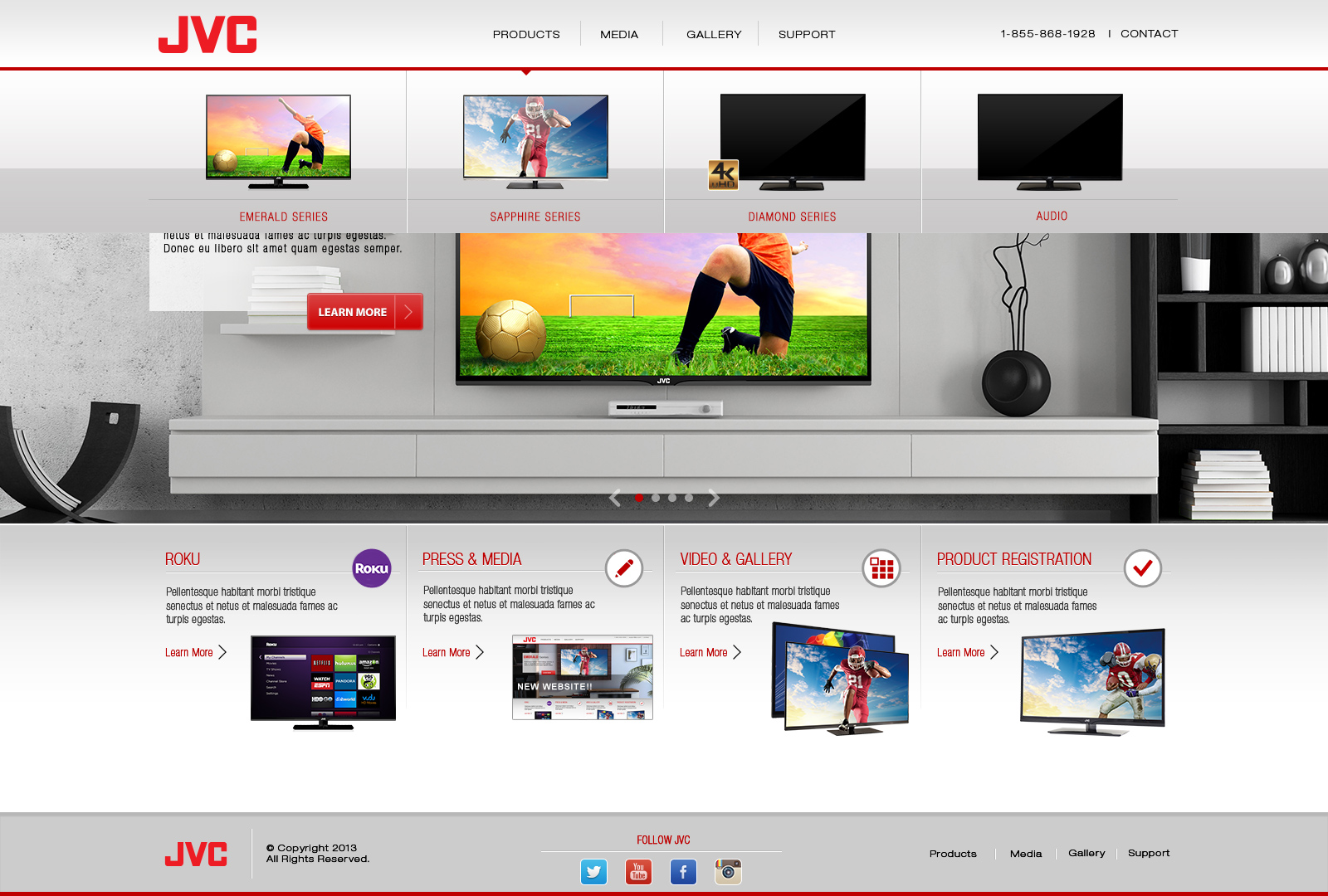


![]()
![]()

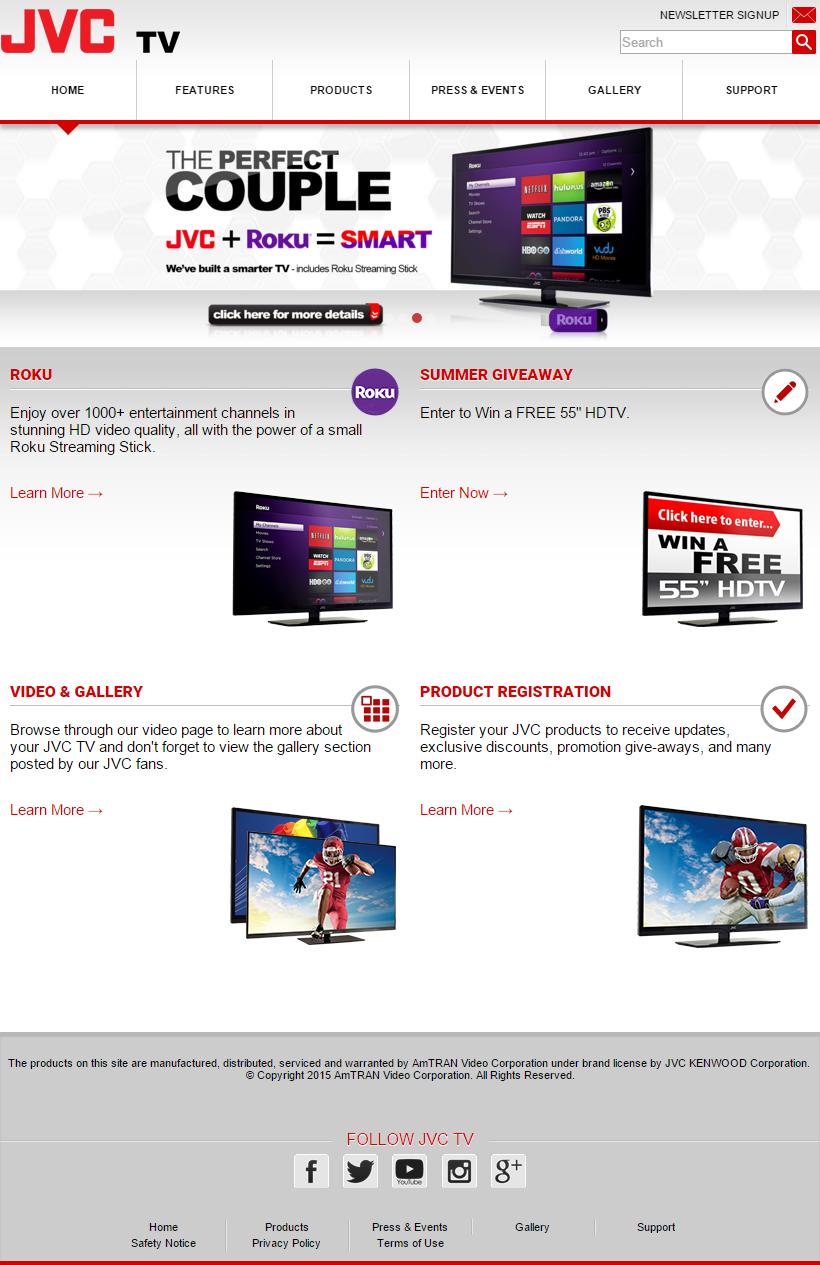
 .
.